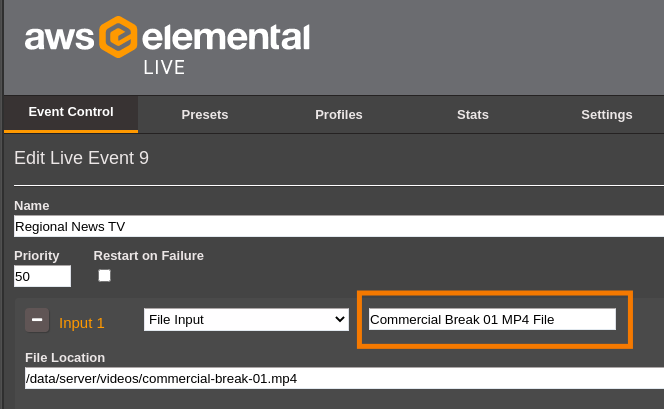You can enter or edit the information about your events inputs in the Settings page.
- At the top of the page, click the Settings link.
- Click Inputs.
- Click “+Add” to create a new record or click the proper icon to edit, duplicate or delete an existing one.
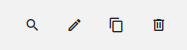
Fields
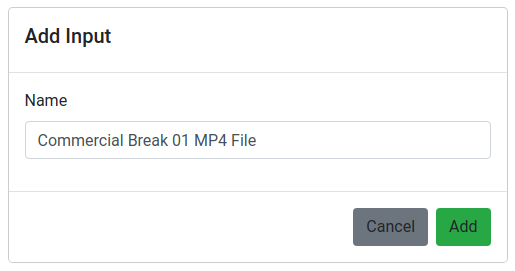
Name (required)
The name that identifies the input. It must be the same name that identifies the input in your encoder event.