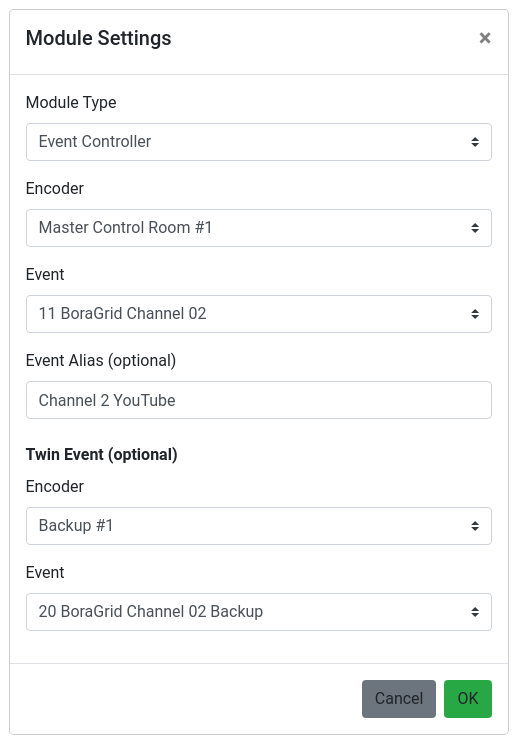
Creating a New Module
In the main control page, go to Menu > Modules > New Module. A module settings window will pop up.
Depending on the type of module that is selected, appropriate fields will be displayed.
After entering the requested data. Click the “OK” button.
The new module will be added to the grid.
Duplicating an Existing Module
The duplicate option allows you to create a new module without having to enter the values of common fields again.
- Right click on the module you want to duplicate.
- Click on “Duplicate”.
- Update the required fields and click the “OK” button.
- The new module will be added to the grid.
