In the main control page, go to Menu > Tools > Create Modules out of Events.
A window will pop up.
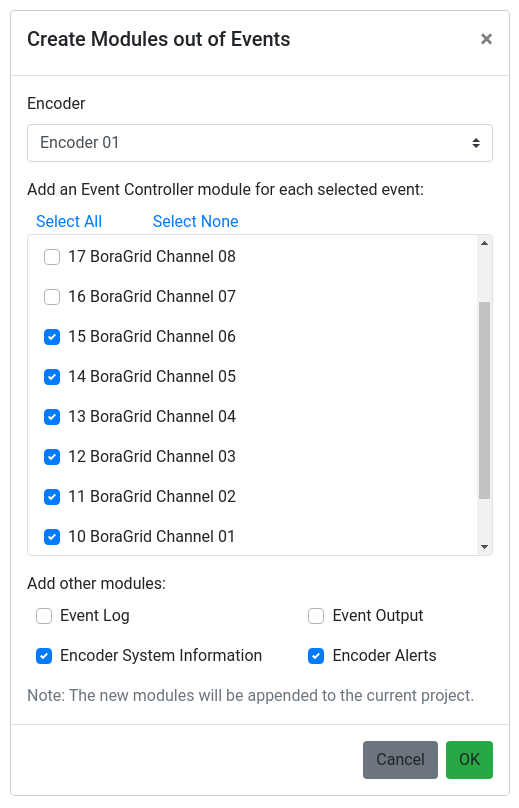
Select an encoder. After a while the list of encoder events will be shown.
Check all events for which you want to create an Event Controller module.
If you check the Event Log or Event Output options, additional modules of these types will also be created for each checked event.
By selecting the Encoder System Information or Encoder Alerts option, a module of this type will also be created.
The new modules will be appended to your project after clicking the OK button.
