BoraGrid can update your modules so that they monitor the most recent events whose names begin with certain words.
For exemple: Suppose a module is configured to monitor events whose names start with “BoraGrid News”. The event it is currently monitoring is called “BoraGrid News: 04-12-22”. If a new event called “BoraGrid News: 04-13-22” is created, the module will start monitoring this new event as soon as the browser is refreshed.
It works with the Event Controllers, Event Log and Event Output modules.
In the Main Control page, go to Menu > Project Settings
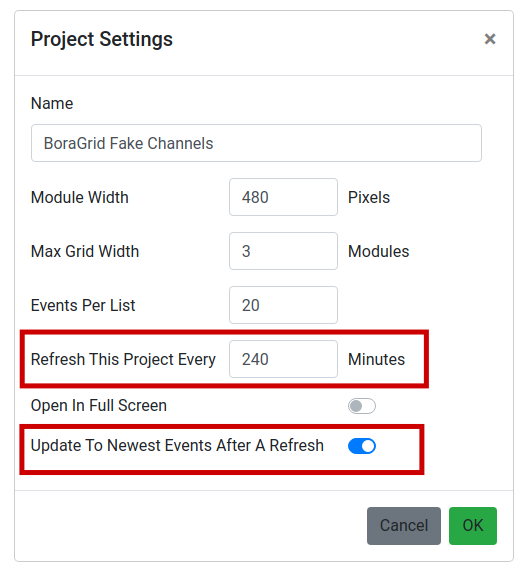
Turn on the Update To Newest Events After A Refresh option.
Optionally, enter the project’s update frequency. By doing this you will make the modules search for the most recent events with the entered frequency.
Click OK.
Enter the settings window of the modules you wish to update: Right-click on the module > Module Settings.
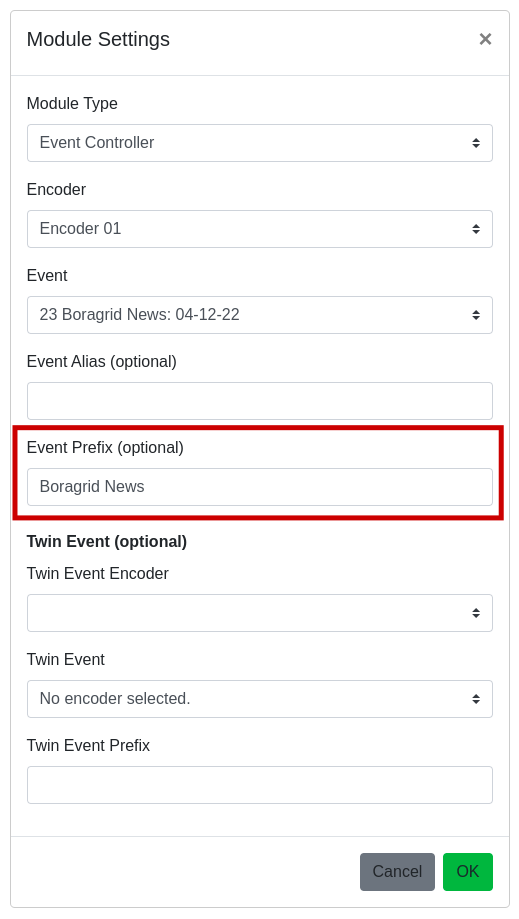
Fill in the Event Prefix field with the name under which the event will be searched.
Click OK.
Repeat the process for all the modules you want.
