Settings related to the current project. To access the project settings, go to Main Control > Menu > Project > Project Settings.
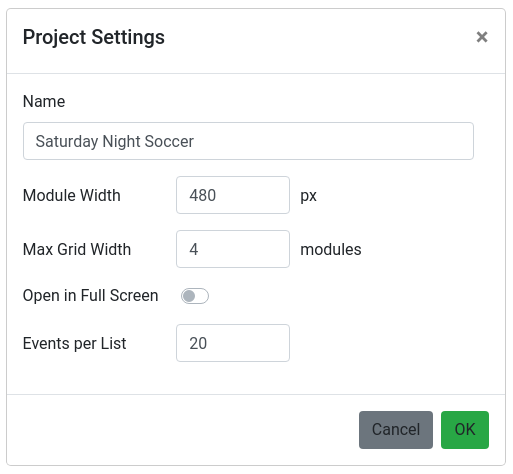
Fields
Name
The name that identifies the project.
Module width
Width of each module. Enter a value between 240 and 800 pixels.
Max Grid Width
Maximum number of modules horizontally.
Open in Full Screen
If checked, it allows BoraGrid to go into full screen mode automatically after opening this project.
Events per List
The number of items that will be read when a module requests a list of events.
If your encoders have many active events, select a smaller number to avoid displaying old events.
If the event you are looking for does not appear in the list, try entering a larger number.
