Arrangement
Naming input sources on your encoder
In your encoder’s web interface, go to the edit page for an event.
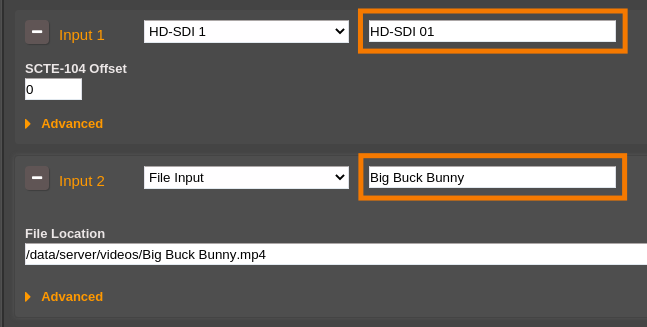
Repeat the operation for the other events.
Creating an input list
In Boragrid you can enter or edit the list of the inputs labels in Settings > Inputs.
Click the Add link and then enter the name of the input. Repeat the process for each input.
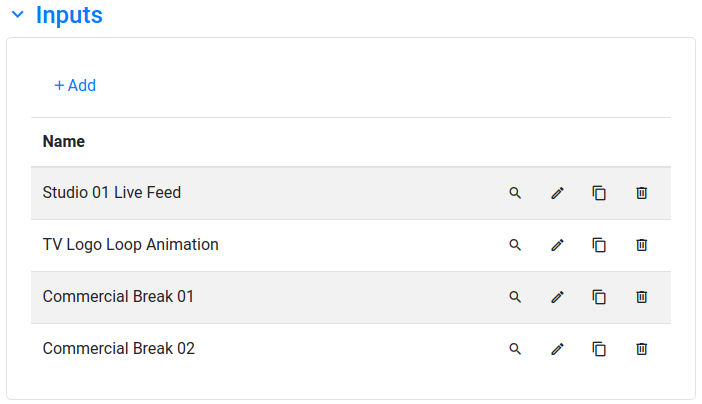
Importing the Input List of a Controller Module
If you are a Plus or Pro plan user, you can import the input list of an event associated with an Event Controller module.
- In the Main Control page, go to Menu > Tools > Import the Input List of a Controller Module.
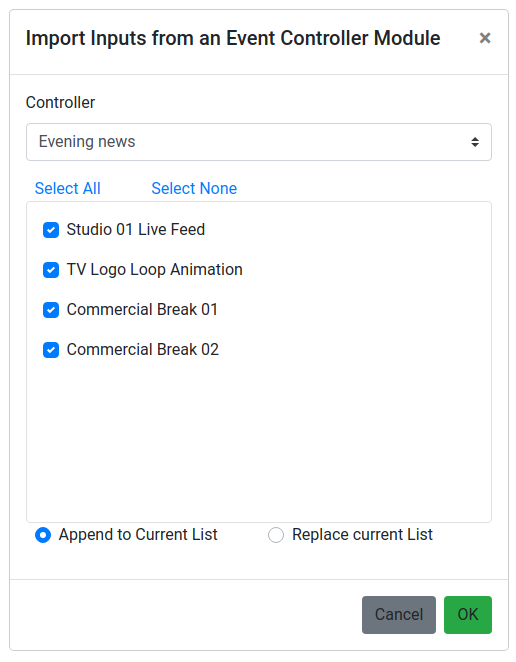
- Select the Event Controller module whose event you want to import the inputs.
- The list of inputs for the event will appear. Check the ones you want to import.
- Choose between appending inputs to the current list or replacing it.
- Click the OK button.
Changing inputs during a transmission
By using the control panel
In the control panel of the Main Control page, locate the Inputs switching control. Select an input other than the current one and click the Go button.
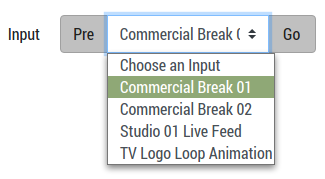
Event Control modules that have the new input will request the switch to this new one.
Optionally, you can click the Pre button to prepare a selected input. Prepared inputs will be switched faster. Prepare an input at least 5 seconds before requesting the switch for it.
By using the right-click menu
Right-click on the Event Controller module that you want to change the input. The module’s menu will appear.
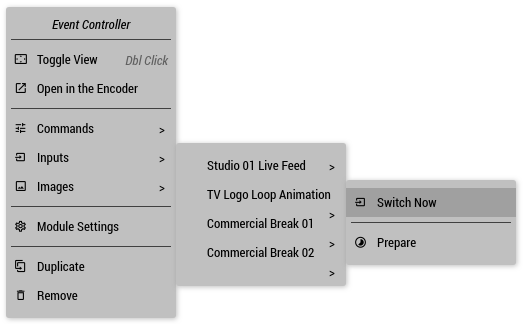
Select Inputs and then choose the new input. Finally select Switch Now.
The module will prompt you to switch to the new input.
