This module has no visual elements. It is useful for filling the space between other modules.
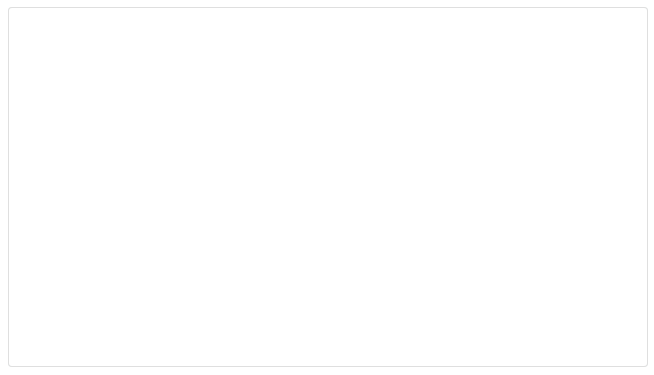
Creating a Clock Module
In the main control page, go to Menu > Modules > New Module. A module settings window will pop up.
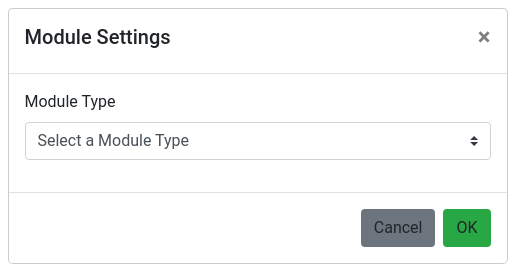
Select “Blank” as module type then click “OK”.
Right Click Menu
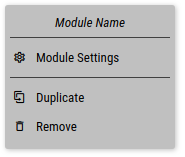
Module Settings
Opens the module settings windows.
Duplicate
Creates a new module with the same parameters as the current one.
Remove
Delete the module from the grid.
